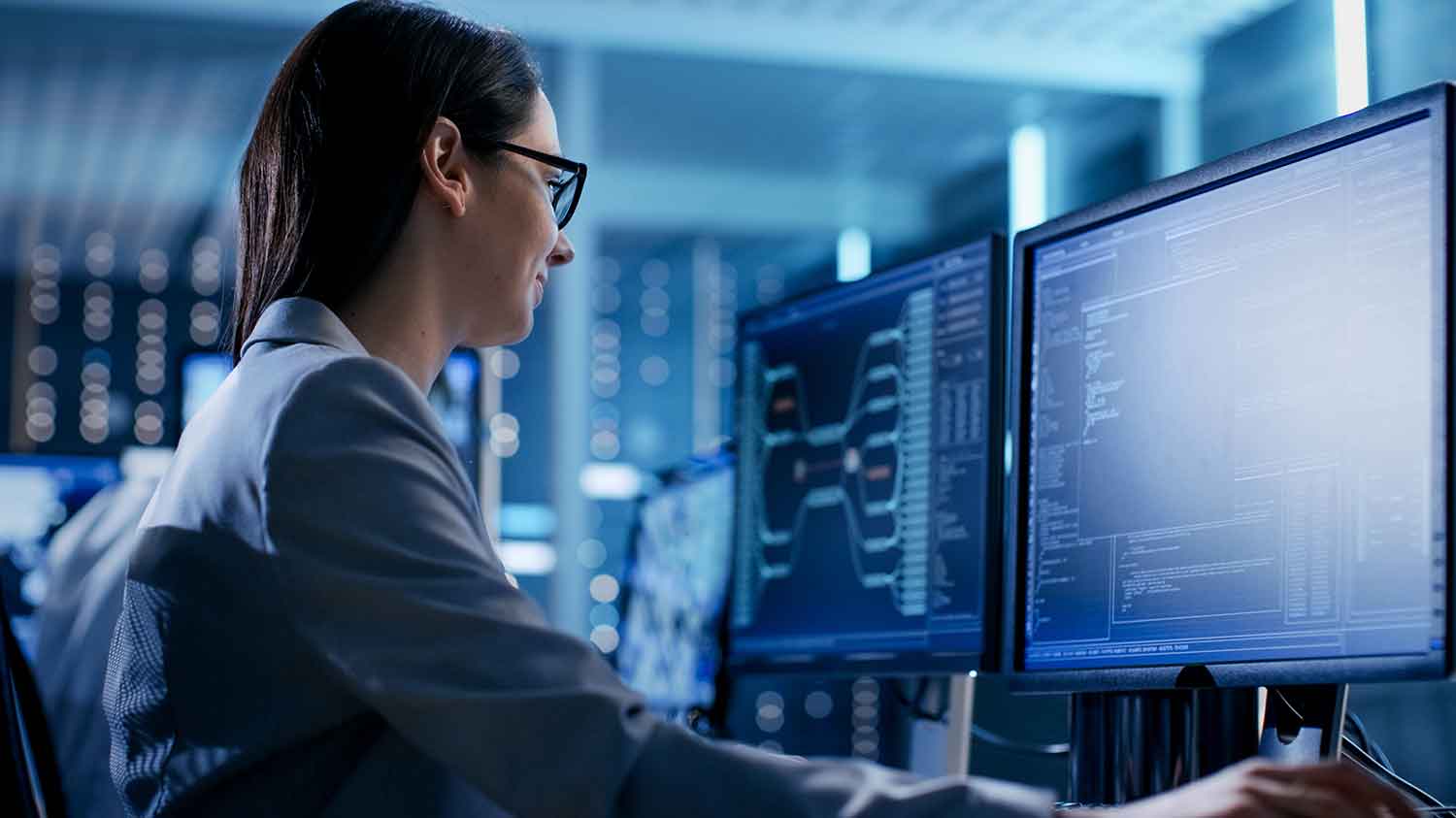When a server is hacked, the infiltrator usually makes changes to existing applications and settings on the server in order to alter their behaviour without alerting the other users. Our intrusion detection software is installed on your server to monitor changes to configuration and binaries, as well as providing a comprehensive audit trail of changes. This event trail is analysed in real time for anomalies or suspicious behaviour.
Alerts will be sent to an email address you provide whenever a significant event occurs on the server allowing you to react where necessary. The degree to which an event is deemed significant depends on the level at which you configure your Intrusion Detection service. We will configure the service at our recommended level (10) initially to manage false positives, but this can be changed in your server's control panel or through our API according to your ongoing needs.
Alert Levels
| Alert Level | Definition |
|---|---|
| Level 1 | Alert for intrusion events of any level. Please note that this level can be very noisy. |
| Level 2 | System low priority notification - System notification or status messages. They have no security relevance. |
| Level 3 | Successful/Authorized events - They include successful login attempts, firewall allow events, etc. |
| Level 4 | System low priority error - Errors related to bad configurations or unused devices/applications. They have no security relevance and are usually caused by default installations or software testing. |
| Level 5 | User generated error - They include missed passwords, denied actions, etc. By itself they have no security relevance. |
| Level 6 | Low relevance attack - They indicate a worm or a virus that have no effect to the system (like code red for apache servers, etc). They also include frequently IDS events and frequently errors. |
| Level 7 | "Bad word" matching. They include words like "bad", "error", etc. These events are most of the time unclassified and may have some security relevance. |
| Level 8 | First time seen - Include first time seen events. The first time an IDS event is fired or the first time a user logged in. If you just started using OSSEC HIDS these messages will probably be frequently. After a while they should go away, it also includes security relevant actions (like the starting of a sniffer or something like that). |
| Level 9 | Error from invalid source - Include attempts to login as an unknown user or from an invalid source. May have security relevance (especially if repeated). They also include errors regarding the "admin" (root) account. |
|
Level 10 (Recommended) |
Multiple user generated errors - They include multiple bad passwords, multiple failed logins, etc. They may indicate an attack or may just be that a user just forgot his credentials. |
| Level 11 | Integrity checking warning - They include messages regarding the modification of binaries or the presence of rootkits (by rootcheck). If you just modified your system configuration you should be fine regarding the "syscheck" messages. They may indicate a successful attack. Also included IDS events that will be ignored (high number of repetitions). |
| Level 12 | High importancy event - They include error or warning messages from the system, kernel, etc. They may indicate an attack against a specific application. |
| Level 13 | Unusual error (high importance) - Most of the times it matches a common attack pattern. |
| Level 14 | High importance security event. Most of the times done with correlation and it indicates an attack. |
| Level 15 | Severe attack - No chances of false positives. Immediate attention is necessary. |
What next?
Talk to a technical expert today about how to protect your server